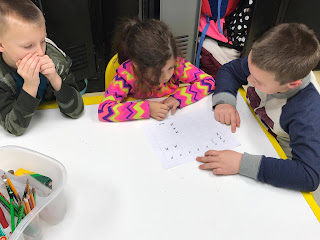It’s National Hour of Code Week! We are beyond excited in my
first grade classroom. One thing that I have noticed about coding is that it
can literally bring to life any classroom target or “I can” statement that
students are presented with. Our target this week: I can solve an addition problem with three addends.
We started our coding week with a serious problem. Our class
puppet, Carl, has went mysteriously missing. We looked, and looked, and looked.
There was no sign of Carl anywhere inside of my classroom. We even checked the
playground. Then, at around 8:30 in the morning, I received this video in an
email from Carl.
This is serious stuff to my first graders! J
So as mentioned in the video, Carl did email us a graph with
a picture of his spaceship on it. On day one, the students had to design a simple
path to get to carl. I used the DoInk Green Screen app to create this video. Check out my tutorial in my previous blog post: http://1stcamefun.blogspot.com/2016/01/do-ink-green-screen-app.html
So it didn’t take long for the students to develop a pathway
to get Carl back to his spaceship. The day was saved, right?
On Tuesday morning we received another email. Fallen
asteroids and unwelcomed aliens have challenged the pathway leading to the
spaceship. Students then had to work around obstacles to create a path to Carl’s
ship. Students were asked to make only two turns, which lead to three straight
lines on the graph to get to Carl’s ship (I can solve
an addition problem with three addends).
Students compared pathways to the ship on the “space floor” by
using Post-it Notes to draw different pathways.
There is hidden meaning in this whole lesson that really
comes to life here. As you see in the picture, the Post-it Notes change colors
in every new direction. This is the three addends that are being added. This
allows students to see the new starting point at the “end” of each addend.
PICTURE OF FLOOR
Students worked on these pathways in groups of five. I had four
different groups going at this.
Once a pathway was established, coding was then re-introduced
from a previous lesson.
Students were asked to write down a code (by looking at the
map) that would get them across the map while avoiding obstacles.
An example looked like this:
Go straight three spaces
Turn left
Go straight 5 spaces
Turn right
Turn right
Go straight 2 spaces
Go straight three spaces
Turn left
Go straight 5 spaces
Turn right
Turn right
Go straight 2 spaces
After the code was written, I took away the maps! It was up
to them to test the code to see if it would get Carl back to his spaceship.
Now, this would not be a good coding blog post if a cool gadget wasn’t involved.
So we used the Bee-Bot Robot (Thanks Bill Stanley).
Students would then take their index card filled with code,
and program it in to the Bee-Bot to see if it could survive the obstacles and
get Carl to the spaceship. If the Bee-Bot survived, then the code will be
mailed to Carl on the moon so he can use it to get to his spaceship and return
back to his home (our classroom).
The kiddos cheered way louder than what it sounds like in
the video.
As you can see we had several successful pathways
discovered. The target was addressed more thoroughly than what is actually
shown. Hopefully the coding technique used to develop these pathways can open
pathways for my students to help foster a love for coding. -TW